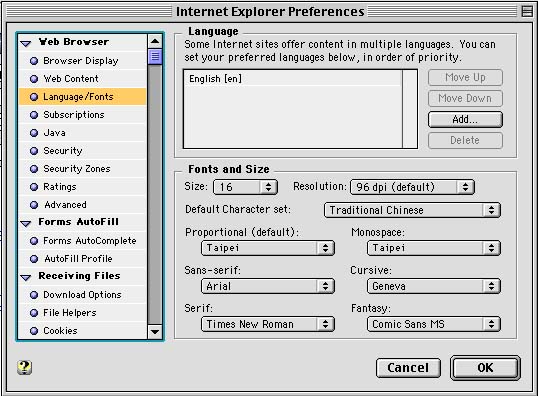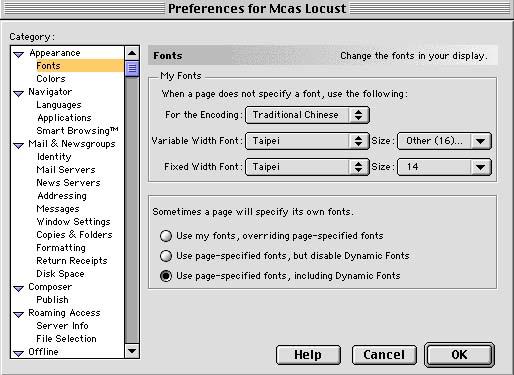
If your borwser does not display properly the Chinese fonts after selecting the proper font encoding Traditional Chinese (Big 5), you need to specify the Chinese fonts you want to use in order to see the text in Chinese (in other words you need to tell to your computer what fonts are needed for the character set that you selected)
Set-up for Netscape Communicator
Set-up For Internet ExplorerSet-up for Netscape Communicator
Click on the Edit, menu, select Preferences and a window similar to the one below appears. Select Appearance, and Font. Under Encoding look for Traditional Chinese and then select one of the traditional chinese fonts installed, such as Taipei. Click OK and close the window. Please note that your computer has to have Chinese fonts installed in order to display them,. For further questions please contact Marisa Castagno.
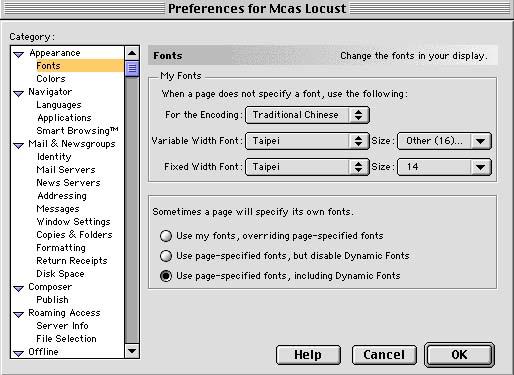
Click on the Edit, menu, select Preferences and a window similar to the one below appears. Select Web Browser, and Language/Fonts. In the Font and Size window look for Default Caracter set and select Traditional Chinese. Under Proportional (default) and select one of the traditional chinese fonts installed, such as Taipei. Do the same under Monospace. Click OK and close the window. Please note that your computer has to have Chinese fonts installed in order to display them,. For further questions please contact Marisa Castagno.